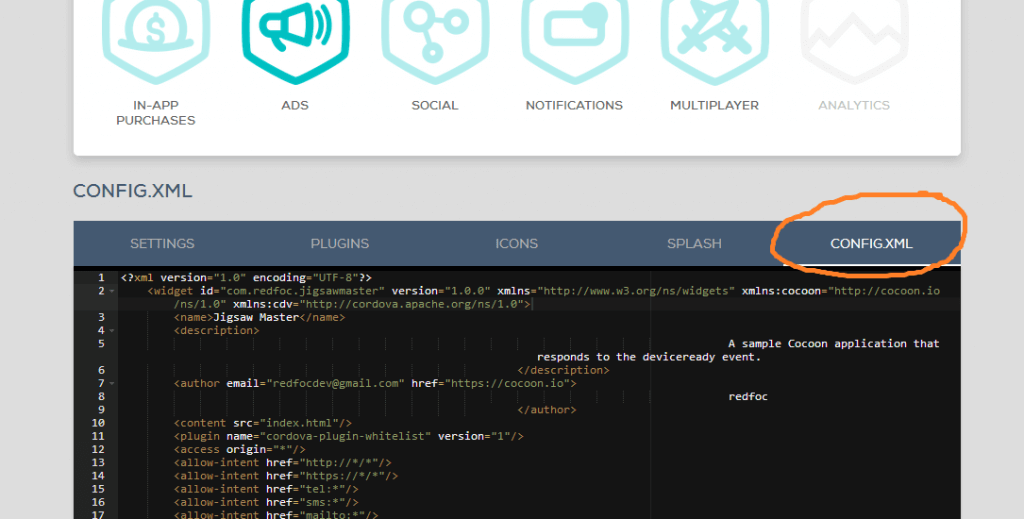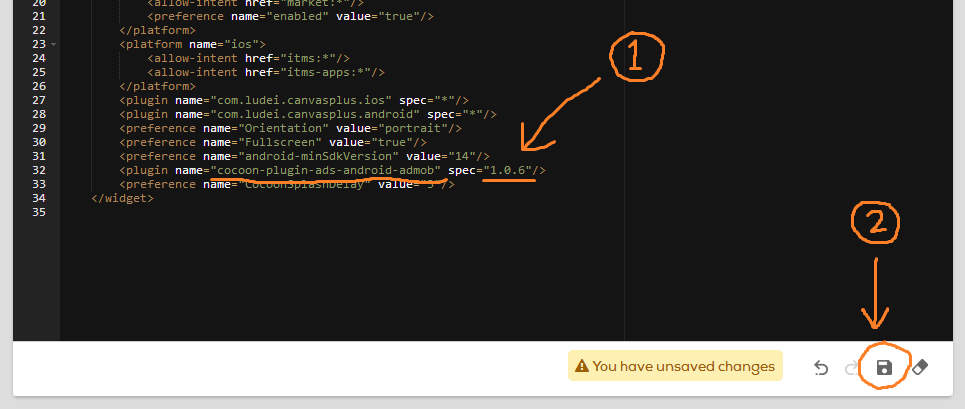Fix CocoonIO Admob ads not showing
If your game not showing AdMob ads, When you have installed the correct plugin and have followed some Cocoon AdMob ads guides, but Admob ads still not showing.
- Use “Cocoon Ads” plugin on Construct 2
- Make sure your Admob ads ID is correct
- After your C2 project exported, delete “config.xml” file
- Install Admob plugin on CocoonIO, Use “AdMob native Ads for Android” if your target device is Android, Use “AdMob native Ads for IOS” if your target device is IOS.
If the above step is correct, but Admob ads still not showing, follow this step:
-
This method work for me.